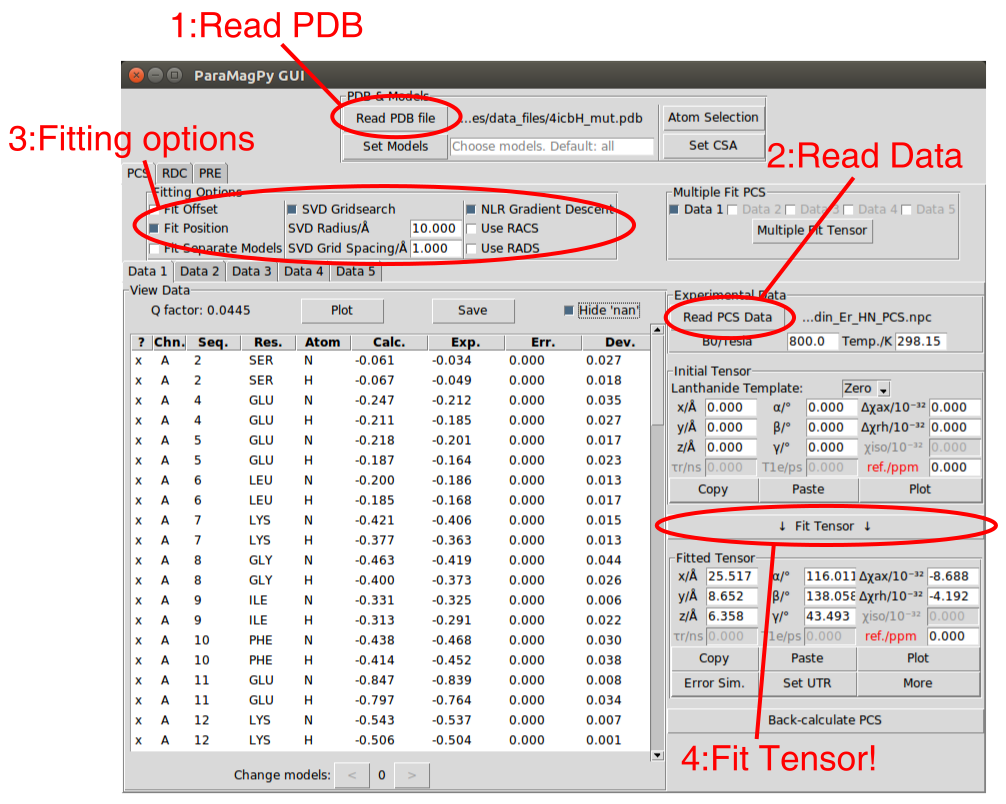Graphic User Interface (GUI)¶
Paramagpy is equipped with a GUI which is cross-platform and contains most of the functionality of the scripted module. This gives a rapid way for new users to fit and compare PCS, RDC and PRE effects.
YouTube Tutorial¶
Running the GUI¶
To run the GUI, first open the python inperpreter in the terminal
user@computer:~$ python3
Python 3.5.2 (default, Nov 23 2017, 16:37:01)
[GCC 5.4.0 20160609] on linux
Type "help", "copyright", "credits" or "license" for more information.
>>>
Then import paramagpy and start the gui with paramagpy.gui.run().
user@computer:~$ python3
Python 3.5.2 (default, Nov 23 2017, 16:37:01)
[GCC 5.4.0 20160609] on linux
Type "help", "copyright", "credits" or "license" for more information.
>>> import paramagpy
>>> paramagpy.gui.run()
Alternatively you can simply execute the following from the command line
user@computer:~$ echo "import paramagpy; paramagpy.gui.run()" | python3
If all this fails, you can contact the author for a prebuilt executable at henry.orton@anu.edu.au